If you love blogging as much as I do, you also love to pick up any little tips where you can. Today I thought I’d share a few of my favourite plugins for WordPress. I don’t necessarily use these all at once, but I do come back to them for their specific needs…
Let’s go…
Akismet – comment spam prevention for your blog. Always mark comments as SPAM before you delete them so you can teach the Akismet plugin to recognise what you consider to be spam.
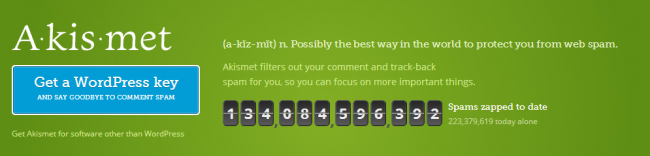
::
Backup Buddy – you’ll need to pay for this plugin, but it is worth it. You can rest a little easier knowing that your blog will be backed-up and safe.
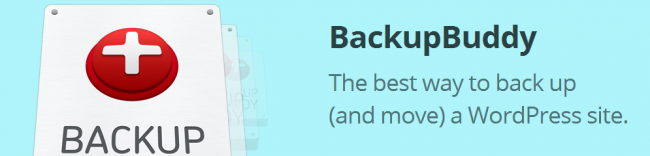
::
Facebook Like Thumbnail – I still like to use this plugin even though it’s a little old, but it still does the job. This plugin will set the thumbnail used by Facebook to featured thumbnail if available, then fallback to first image of the post and then fallback to a default image as a last resort.
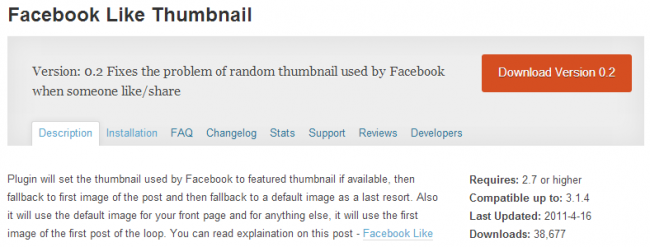
::
Foobar Notification – The Foobar is a plugin for WordPress that allows you to add a highly customizable bar to the top of your blog or website. You can display different notifications on different pages and define a default bar that will display on all your pages. I use it for my newsletter sign up (ie. I add Mailchimp code to it).
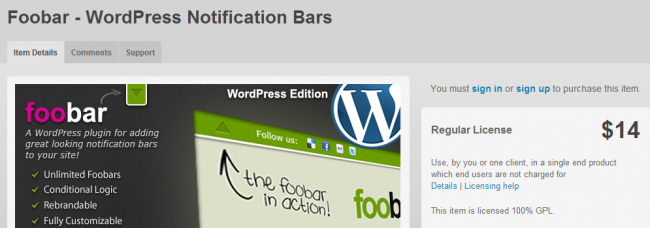
::
Simple Share Buttons Adder – the easiest way to add social media share buttons to your site. These are the buttons which go under each blog post. As you can see on my blog I created my own buttons to match my site, then used this plugin to make them work.

::
Simple Social Icons – Simple Social Icons is an easy to use, customizable way to display icons in your sidebar. You can easily align them to the left, center, or right, all from the widget form (no settings page necessary!).
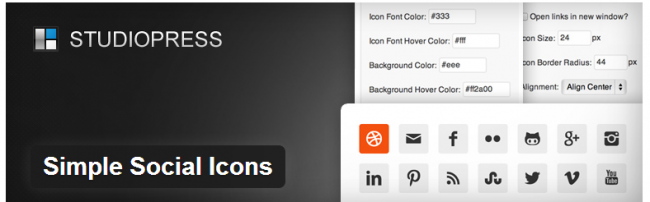
::
WordPress Editorial Calendar – Self-explanatory for this one, but so useful! You can easily plan out your blog posts, schedule them and walk away. You can even drag and drop your posts if you need to change them around.
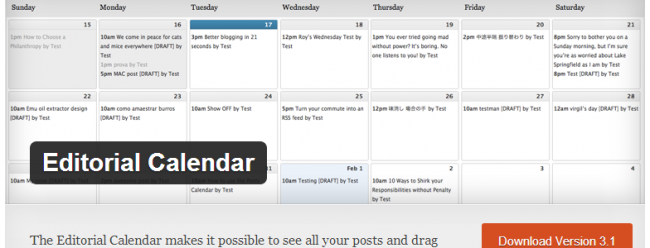
::
Image Widget – This is my lazy plugin, but I love it! Simply add images/advertisements to your sidebar and link to wherever it needs to go.

::
SEO Yoast – The most complete SEO plugin for WordPress available today offers you everything you need to optimize your site. Plus, I find it handy to easily click NO-FOLLOW links.

::
Related Posts – The best way to display related content from your site under each blog post.

::
Contact Form 7 – A good way to allow people to contact you instead of searching for your email address.

::
Google Author Link – There is a lot of chatter around the internet about the SEO benefits of content that is linked with Google Authorship which will probably help your rankings in the search engine. So download this plugin and link yourself up.
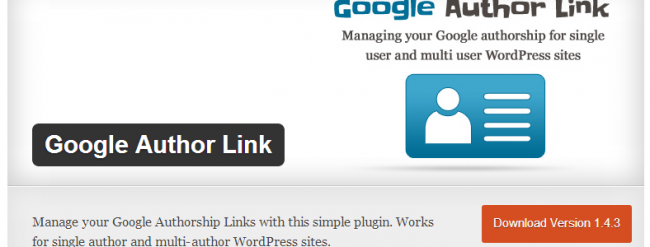
::
There you have it! My best wordpress plugin tips.

