If you want cheap art for your walls, or even to create a gallery wall, then digital downloads are the go! Etsy has piles and piles of them. You can choose photography prints like landscapes of the beach, desert, building, plants. Or even abstract paintings. I have done this so many times. For me at …

If you want cheap art for your walls, or even to create a gallery wall, then digital downloads are the go! Etsy has piles and piles of them. You can choose photography prints like landscapes of the beach, desert, building, plants. Or even abstract paintings.
I have done this so many times. For me at home, or for clients when doing a cheap and quick makeover in their home.
Here are some print ideas you might like.
Here’s HOW to re-size a print in Canva.
How to
- Buy your frame first. Kmart is always my go-to. Lots of sizes and colours available. Or find second hand bargains.
- Work out the size of the print you will require to fit your frame. If you’re doing a gallery wall just write down the multiple sizes you need for each frame.
- Buy your print online (Etsy is usually the best).
- Upload your file to the Officeworks Print & Copy section.
- I always choose coloured poster
- 160gsm coated paper
- Upload your design

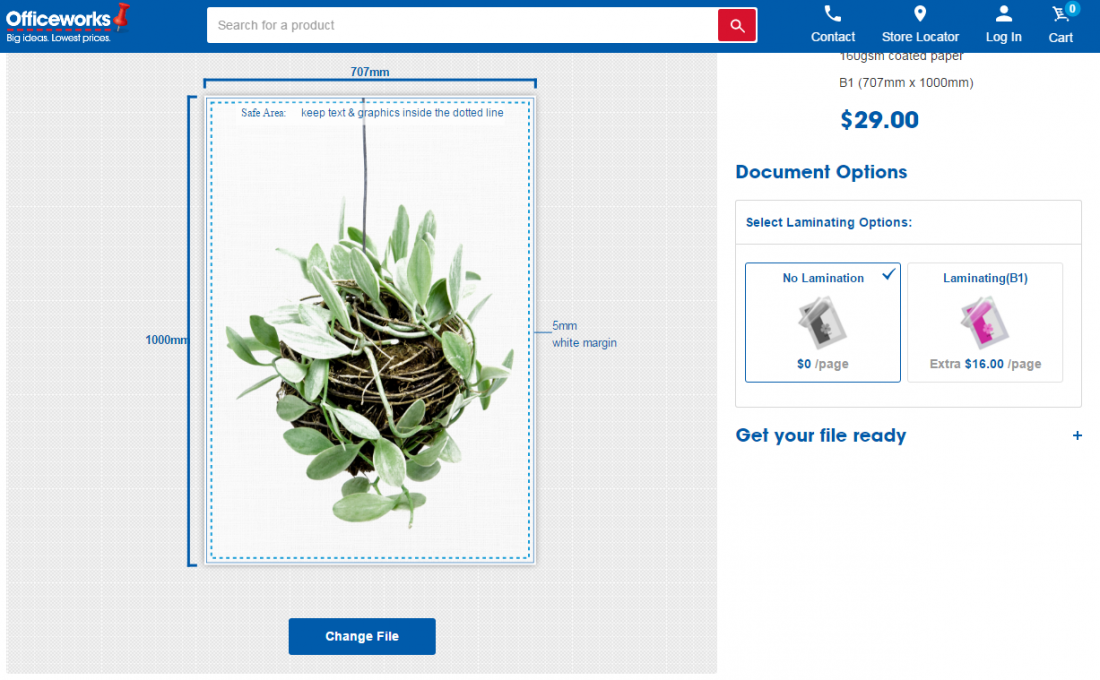
If the file won’t fit, you can resize it yourself via free online tools like Canva.
TIP – If you have an odd size just get the poster printed at the maximum size and chop down. EXAMPLE – Your frame is somewhere between an A1 and an A2, then buy the bigger poster and cut down with scissors when you get it home. Works well if you have an abstract print.
If this is too tricky and the file just doesn’t look right in the Officeworks upload area then just pop the file on a USB stick and take it to your local Officeworks where they will help you with all of this.
I paid for it, chose to pick it up in store and was sent an email about 4 hours later saying it was ready to pick up. I got it home, trimmed it to fit the frame and DONE!!!

There you go… now you can easily do different sizes and create a full gallery wall very cheaply.
If you’re thinking of creating your own gallery wall here is the HOW TO.
Not sponsored!! Just wanted to share this idea with you 🙂
♥ KC.
Be the first to read my stories
Get Inspired by the World of Interior Design
Thank you for subscribing to the newsletter.
Oops. Something went wrong. Please try again later.


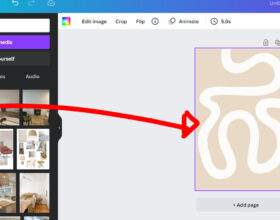
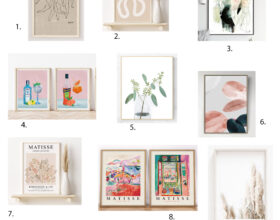



Comments
Kimberly
Brilliant! Thanks for this. Was planning a few prints a couple of weeks ago, but felt totally out of my depth and put it in the too hard basket..not anymore! 🙂 x
Cara Carter
thanks!
Kel
Thank you so much for this Katrina!! I didn’t realise it was so easy to print from the digital Etsy prints. Just a quick question – is Pic Monkey easy to use for someone not very technological? x
Katrina
So easy, it’s my favourite program! X
Megan Jackson
Love it!
Kellie Daws
Thanks Katrina. I’m hopeless with computers but I will try to attempt your directions. Fingers crossed.
Calli
Hi Katrina, I have done the same for a few prints at my place. I usually print it as a photo (I think….the girl at office works helped me). I’m about to print another one….should I be printing as a colour poster instead? Love your work 🙂
Katrina
I think it’s just a cost thing? I like the poster because of the sizing 🙂
calli
Thank you! Will have a look.
Karla
Love it, was going to ask for a Tutorial on how you did it! I need something for my front TV room and our main bdr so off to Etsy I go 🙂
LittleInkEmpire
Great post Katrina! I sell digital prints on Etsy and this is the best post I have read on how to print digital art – really easy to follow. Thanks for taking the time to break the process down step-by-step. ? LittleInkEmpire on Etsy
LittleInkEmpire
??
Megan
Thanks for the tip! I’ve purchased some pictures on Etsy as a result of your post. 🙂 Just wondering what resolution you printed with for the larger size?
HelloGorgeousWallArt
Katrina, thank you for including my digital print in your article! – Amy from HelloGorgeousWallArt on Etsy
Shannon Armstrong-Marshall
✌
Kelly Andrews
You are ACE Katrina! Thank you
Lexi
YESSSSSSSSSSS. I love it!
Karen
This is fricken awesome! Thanks Katrina!
Chloe Kirkman
Katrina did you have to choose poster from the officeworks store?
Katrina Chambers
Hi Chloe, not sure what you mean?
Chloe Kirkman
Katrina Chambers when I select photo prints the biggest available is 12’x 18 inch?
Katrina Chambers
Chloe Kirkman yes it was a poster
Marnie Mclaren
Hi Katrina
I know this is an old post, but I am hoping that you might remember the size of the frame you puchased for the protea print. I have the same fireplace and am struggling to find the right size frame.
Thanks so much 🙂
Marnie