A project is always on the go around here and I wouldn't have it any other way. It's like I am always tapping my foot waiting for the next thing... My latest challenge was planning a backyard makeover because we have a hole in our yard and a pool shell on our front lawn! Check …
A project is always on the go around here and I wouldn’t have it any other way. It’s like I am always tapping my foot waiting for the next thing…
My latest challenge was planning a backyard makeover because we have a hole in our yard and a pool shell on our front lawn! Check out the drama we had with the rain here!
Thanks to Microsoft I am using Office 365 to #workwonders with my latest home makeover by creating another mood board to keep all my ideas in one spot.
Here was some of my original inspiration…

My sister (Amie) and her husband own a Narellan Pools franchise so we are pumped! They have a great pool themselves and we know ours will be well used and look fantastic.
But the biggest hurdle was fitting it in to our yard. It’s teeny tiny. We have a lot of space out the front (which is where my boys tend to play anyway), but I have a challenge of not taking up the entire back yard. I need to fit the pool, keep a little bit of grass for the dogs and not make it look too closed in. Small spaces are hard you know! So, I’ve been drawing the pool on our plan and measuring everything out. I think I’ve got it sorted…
I used OneNote to do this. Such a simple Microsoft application where I could pull up my house plan (I have a copy of that saved on my computer) and draw directly on to it using the Surface Pen …
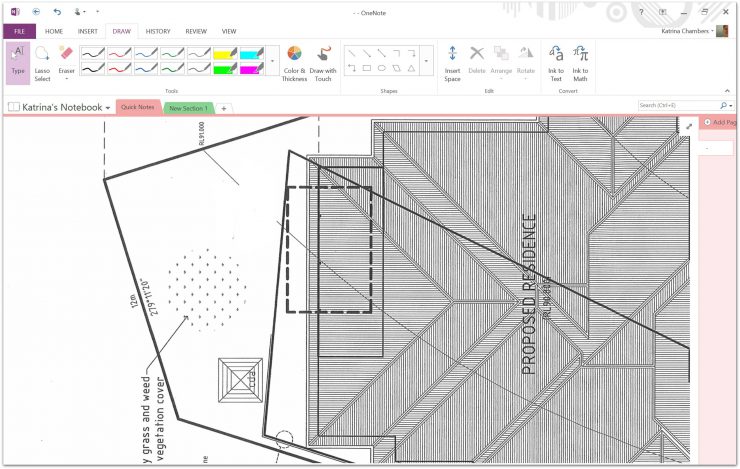
See… you click the DRAW tab and I change the thickness and colour of the pen. No tricky photoshop needed for this, just freehand drawing straight on to my computer screen. The red is a basic idea of the pool outline. The blue is a retaining wall, the brown is a decked area and the green is grass. There will also be a row of pavers around the pool.
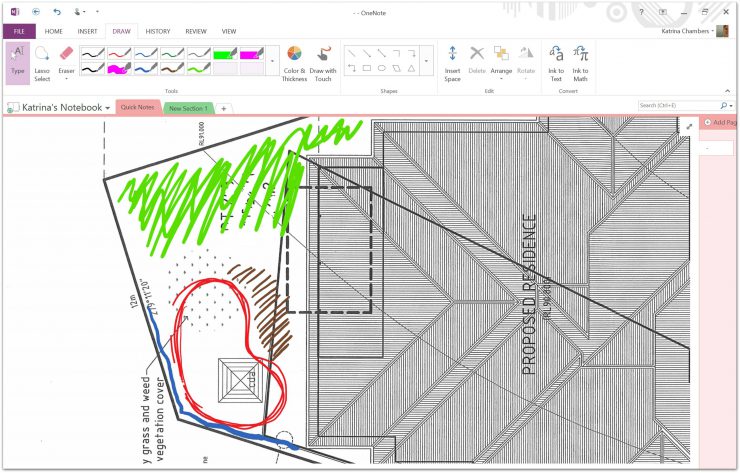
I’ve also had a to make notes, and I have been storing them all together along side the plans in OneNote. I can write directly on my computer screen (and even click to convert them to text!) when I think of things…
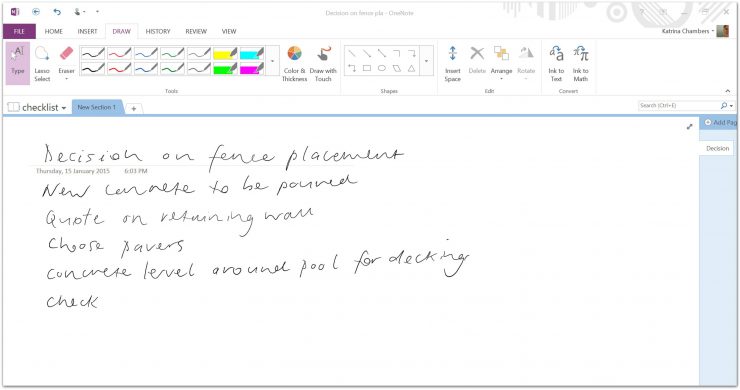
Stay tuned for the progress photos. Then we’ll start the landscaping with some planting and hedging. Can’t wait!
♥ KC.
Be the first to read my stories
Get Inspired by the World of Interior Design
Thank you for subscribing to the newsletter.
Oops. Something went wrong. Please try again later.







Comments
somethinggorgeous
What fun, I also love planning and having a project on the go! Look forward to watching the progress. T
KL
Love that programme! The pool area is going to be fabulous and the boys will love it!