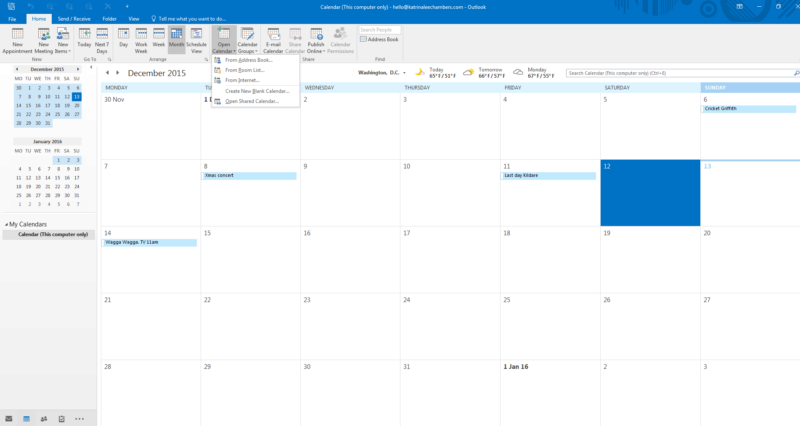Brought to you by Office 365. Here are my top tips to help you stay sane and happy during the festive season. I’ve made some templates, printables and downloads with Office 365 that you can have/use to keep you organised and ready to take the festive and busy season by storm. Email calendar Print a …
Brought to you by Office 365.
Here are my top tips to help you stay sane and happy during the festive season.
I’ve made some templates, printables and downloads with Office 365 that you can have/use to keep you organised and ready to take the festive and busy season by storm.
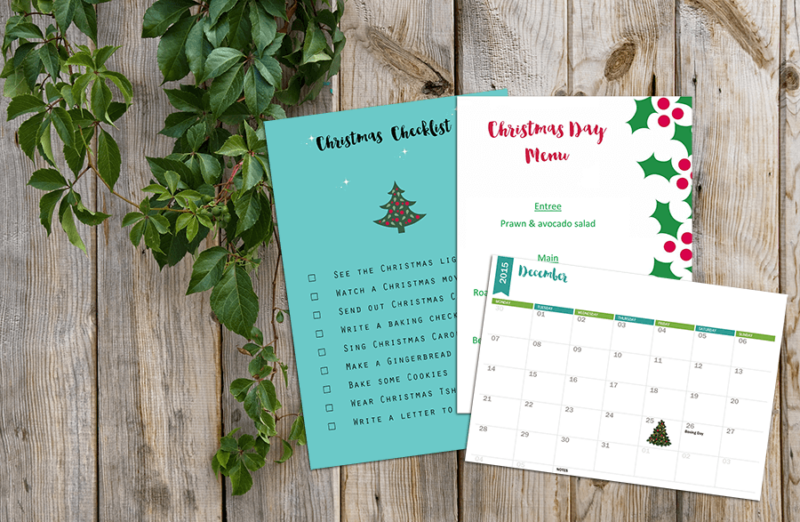
- Email calendar
- Print a calendar to stick on the wall or fridge
- Put a calendar wallpaper on your desktop computer or phone
- Write checklists for gift buying/shopping/baking
- Printable Christmas Cards
- Create a list of must-do things to keep the fun and spirit alive
- Create a Christmas Day menu in a Word document which the kids can print out and decorate to put on the table for your guests
- Budget out Christmas gifting, food shopping and other expenditure over the holiday season
Let’s get started with some things you can action now…
1. Email calendar
Add all your social events or commitments to your Outlook calendar so they are easy to see all in one place. There is an Outlook app available for smart phones and tablets as well, so you can pull this up on your phone too or practically any device, meaning you’ll never lose track of where you’re supposed to be. Plus, you can email these commitments to other people by sharing your availability, or an appointment.
…
2. Printable calendar December 2015
Print a calendar to stick on the wall or fridge like this one below. You can find the below template in my OneDrive folder here where you can download it and make it your own using Microsoft Excel.
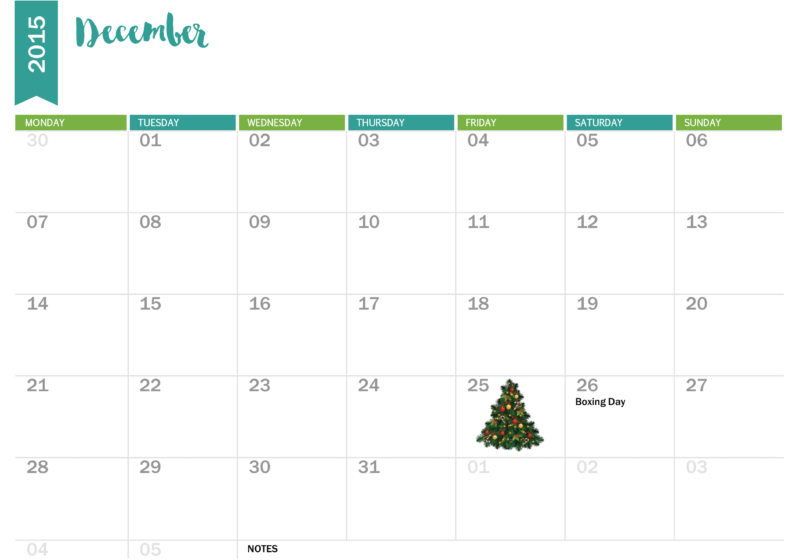
…
3. Desktop/ipad/phone wallpaper calendar December 2015
I’ve created a desktop wallpaper for you. Here is your calendar at a glance for December! Save this image to your computer and set as a wallpaper background.
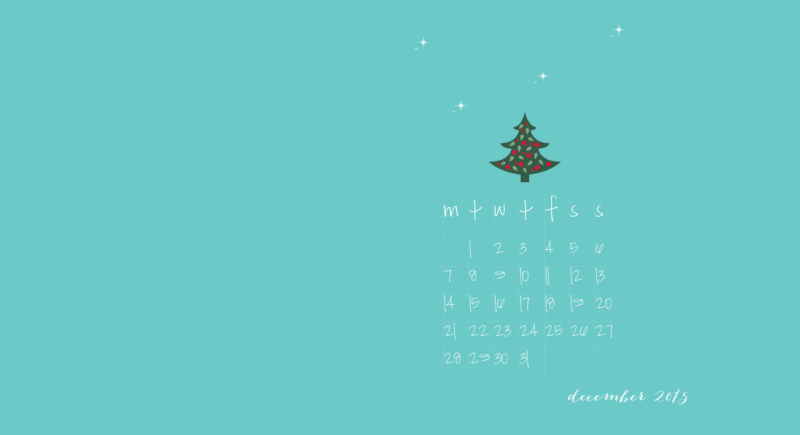
…
4. Gift Checklist
Write checklists for gift buying/shopping/baking. Click on the one below to save to your own computer and print out, or click here to get the document in Microsoft Word so you can add/make changes to suit.
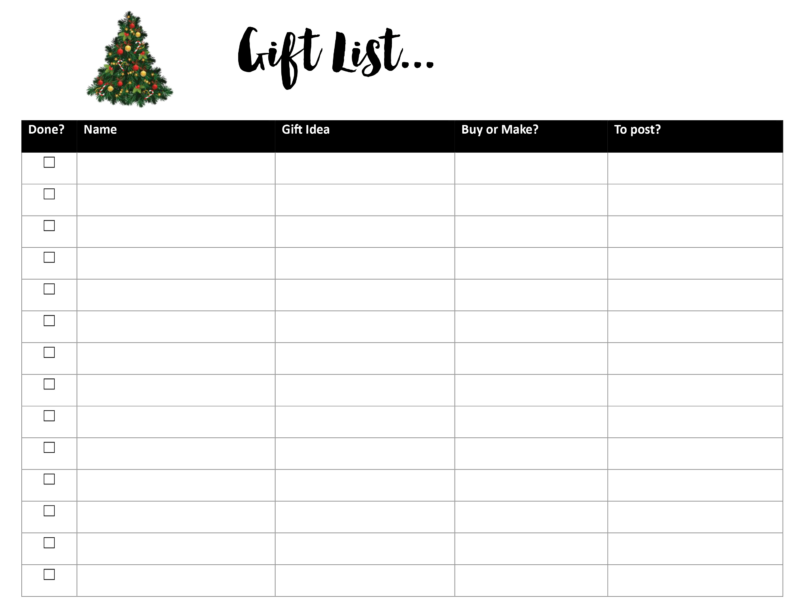
…
5. Printable or Make Your Own Christmas Cards
There is something really special about receiving a personalized or handmade Christmas card not to mention it’s also a great way to get the kids to help you out this Christmas! I’ve created Christmas card template, which you can download via my OneDrive here. Feeling strapped for time or not feeling too creative this year, simply download, add your text and print. If you’ve left things to the last minute with overseas friends and family, simply download, add your message, PDF the card and attach it in an email to your nearest and dearest. Timing is everything this Christmas, using Outlook schedule when your Christmas card will be sent using the delivery options function.
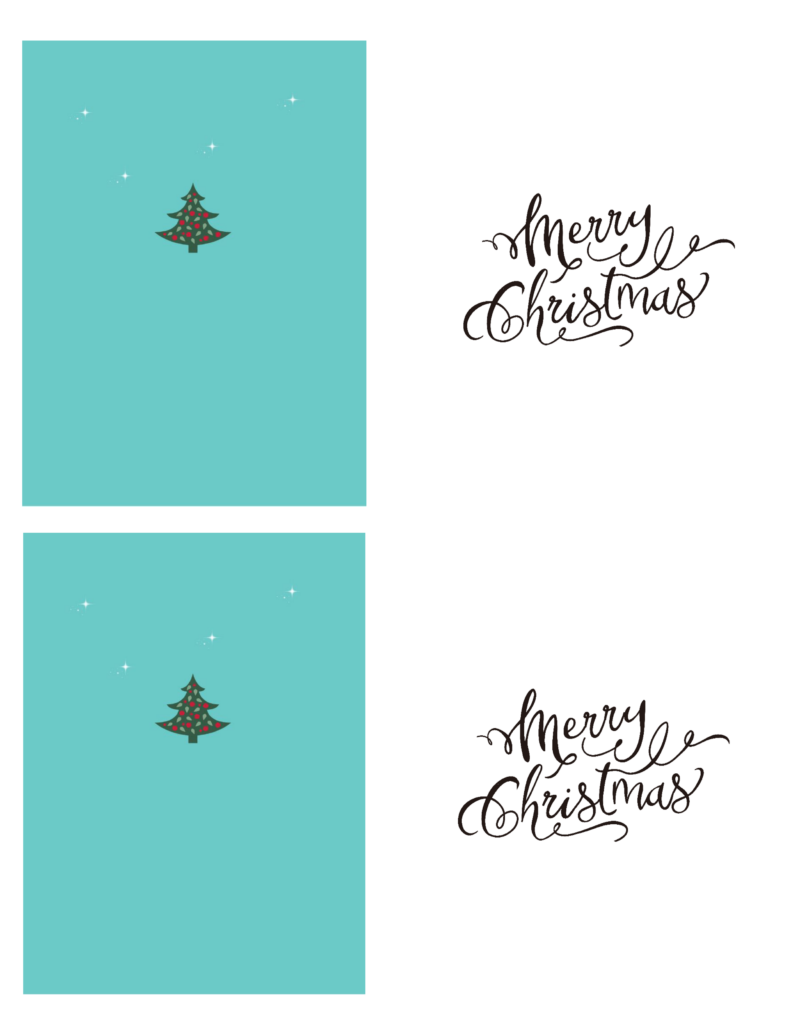
…
6. Christmas Checklist
Before Santa comes down your chimney this year, get into the Christmas spirit by creating your very own family Christmas checklist. Write your list of must-do things to keep the fun and spirit alive. Print this one out and stick to your fridge ticking the items off as you go. The kids will love this one!
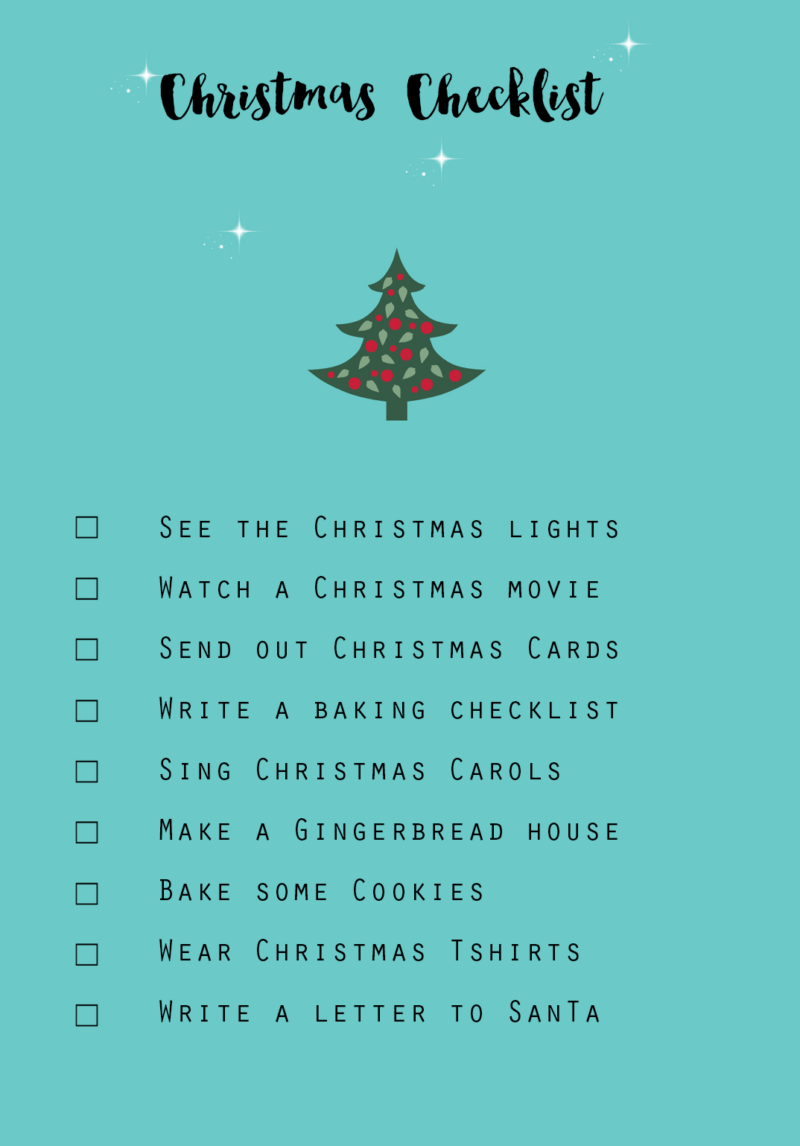
…
7. Christmas Day Menu
I love a good table decoration! Create your own Christmas Day menu in a Word document which the kids can print out and decorate to put on the table for your guests. Download my one here to so you can make it your own before adding it to your table setting.

…
8. Christmas Budget
It’s no surprise Christmas is an expensive time of year! Keeping track of costs can set you on the right foot as you move into the New Year. I keep a budget tracker during Christmas tracking ALL those cost that creep up like gifts, food and even travel expenditures if you’re heading to a relatives or friends for Christmas. Using OneDrive, you can keep this tracker across all your devices, and can update it with every purchase you make. Excel’s formulas take all of the hard work out of budget tracking. Download (and open in Excel) this awesome one I found so you can make sure there are no ugly surprises this year. I just make the changes in each column to suit me! It adds/subtracts and lets you know whether you’re on track or not.
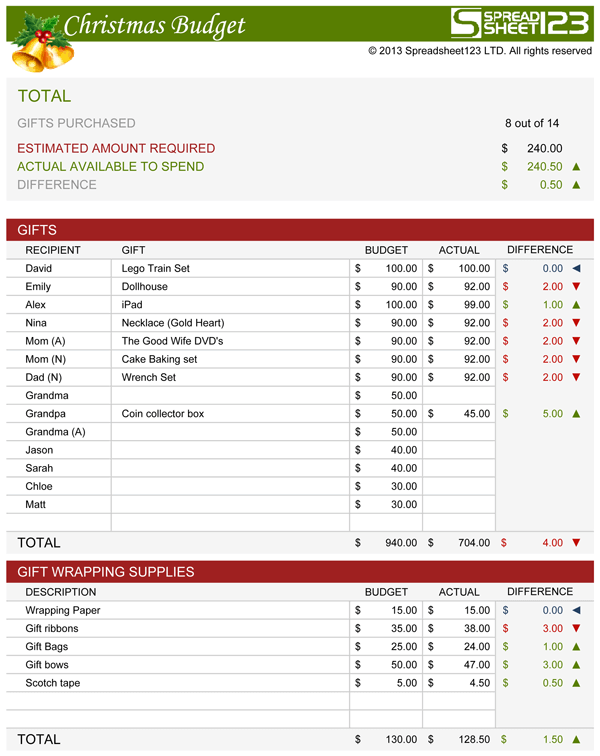
…
There you go! 8 tips for a stress-free family Christmas. Hope you’re ready to sit back, relax and enjoy the day. ♥ KC.
Be the first to read my stories
Get Inspired by the World of Interior Design
Thank you for subscribing to the newsletter.
Oops. Something went wrong. Please try again later.