Brought to you by Office 365. You know I love a bit of DIY and craft mixed together. There’s nothing like trawling through Pinterest to find inspiration for my next project. At Christmas, I usually step it up a bit and make a few easy gifts. The kids help too! It’s a fun way to …
Brought to you by Office 365.
You know I love a bit of DIY and craft mixed together. There’s nothing like trawling through Pinterest to find inspiration for my next project. At Christmas, I usually step it up a bit and make a few easy gifts. The kids help too! It’s a fun way to keep them busy in anticipation for the jolly big red fella to arrive.
This year, I bought a couple of gifts for friends and family, but I also thought I’d make a few little things to go with them. The gifts need to be easy and inexpensive that I could make in a couple of hours.
I decided to use some of my nifty Office 365 products (on my computer) to help me keep track of what I wanted to create, who I was giving them to and what I needed to purchase.
Have you used OneNote before? This is my new best friend! It’s basically a digital notebook on steroids. Especially the CLIPPER TOOL. It’s like taking a screenshot of something, but you paste it perfectly on a page (or mood-board) so you can see all the inspiring gifts right in front of you. I spent a little bit of time looking around for affordable DIY Christmas gifts and as I saw something I could achieve myself I opened OneNote, hit the clipping tool, cut the image from the inspiration page and added it to my new mood-board.
Check it out below…
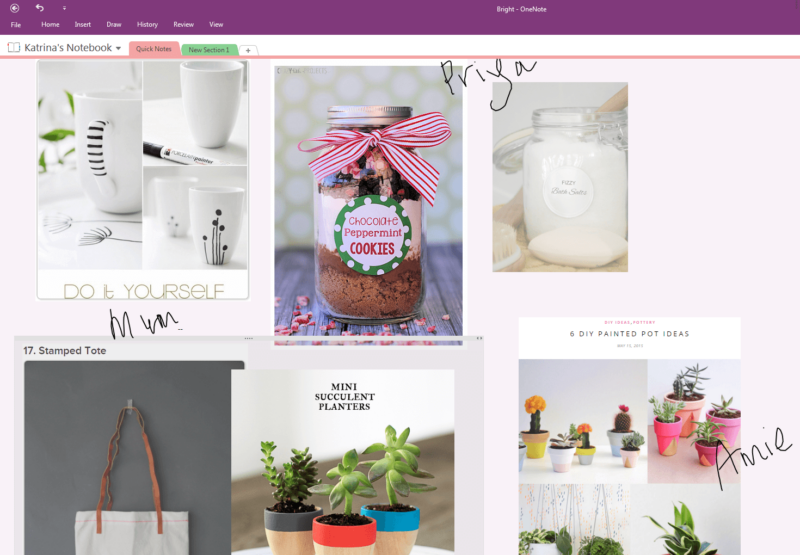
What’s also great about doing this, is if you have a touch screen computer (I use my Surface Pro 3), you can hand write on top of each image to start working out who might get what. I added a few ideas for my Mum, my sister and my little niece. You can delete/move the words around if you change your mind or want to add more detail.
You can even link each of these images back to the original source so if a website gave you a tutorial on how to make the gift I could easily pop back there to see what supplies I might need and the process of getting the job done. PLUS, I can even email this straight to my Mum or my sister just to check if they’d like this gift (I know it should be a surprise but I sometimes like to ask what colours or flavours they’d love!).
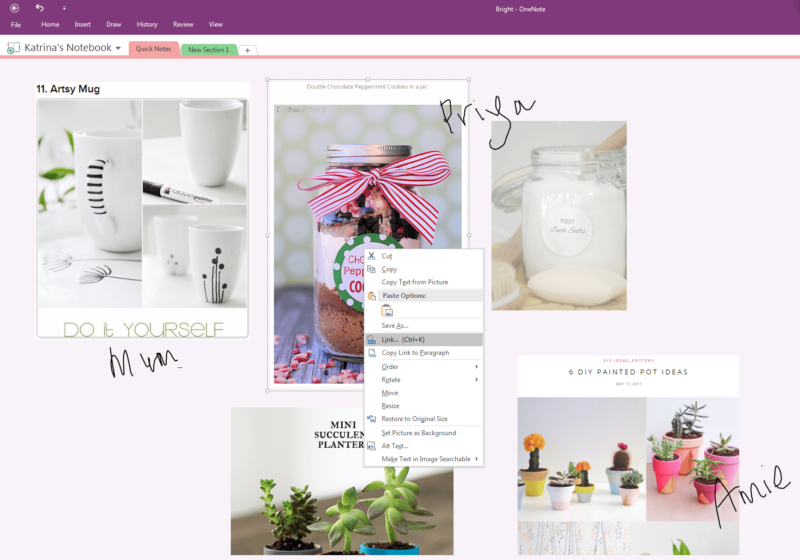
I can come back to this inspiration board any time – even when I’m offline.
So, now that I’ve got all my little gifts and ideas in front of me, I decided to put the list of gifts and what I need in an Excel spreadsheet so I could easily see what the plan would be. The great thing about this is using the Excel mobile app and my OneDrive account, I can pull this list up anywhere – whether I’m shopping or DIY’ing. OneDrive is a free online hosting service where you can easily save your files and then retrieve them from any device, like your PC, tablet, or phone. The kids can even check this out to see where they can help! I can tick off or highlight cells as I’m finished.
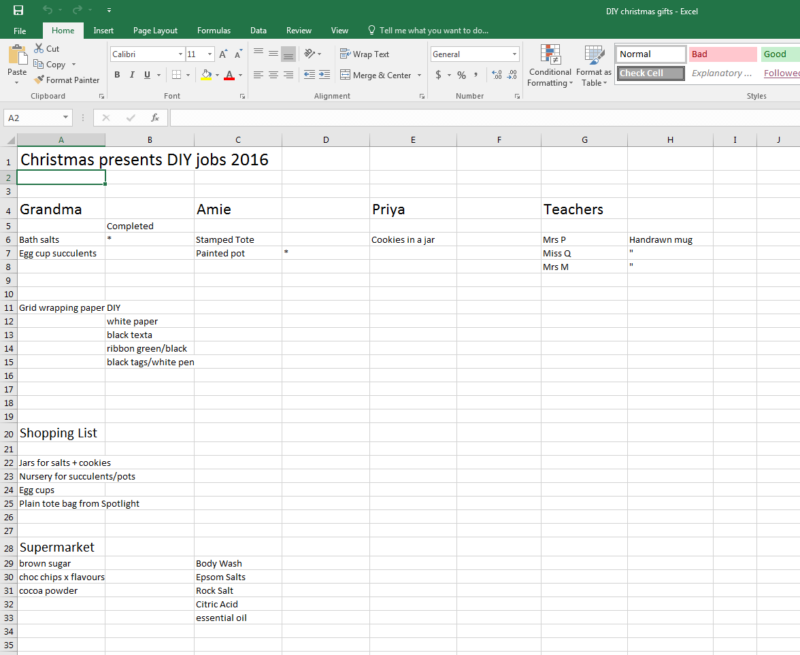
Armed with my shopping list, I gathered my supplies and got busy one Sunday making some presents. The personal touch of homemade gift will be appreciated.
Here are the steps and a video on how to make these very cute grey marble succulent pots. It was so easy and my little helper was beside me the whole time.
What you’ll need:
- Printed marble paper – here is the link to my OneDrive where you can grab some and print it yourself at home.
- Tins (drill some little holes in the bottom for drainage)
- Scissors, pencil, ruler, glue
- Succulents
- Gift tags

Now I am ready on Christmas Day with another small gift to give to my loved ones. ♥ KC.
Pinterest is loaded with cool DIY’s using marble paper too so check that out!
Be the first to read my stories
Get Inspired by the World of Interior Design
Thank you for subscribing to the newsletter.
Oops. Something went wrong. Please try again later.



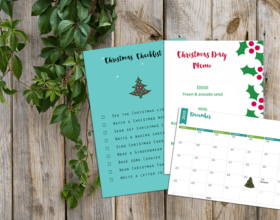



Comments
Sarah
Those mini succulent planters on your mood board, that what you’ve done here or is that a different link? They looked really interesting!
Sarah
Sorry for the typo! *Is* that what you’ve done here?